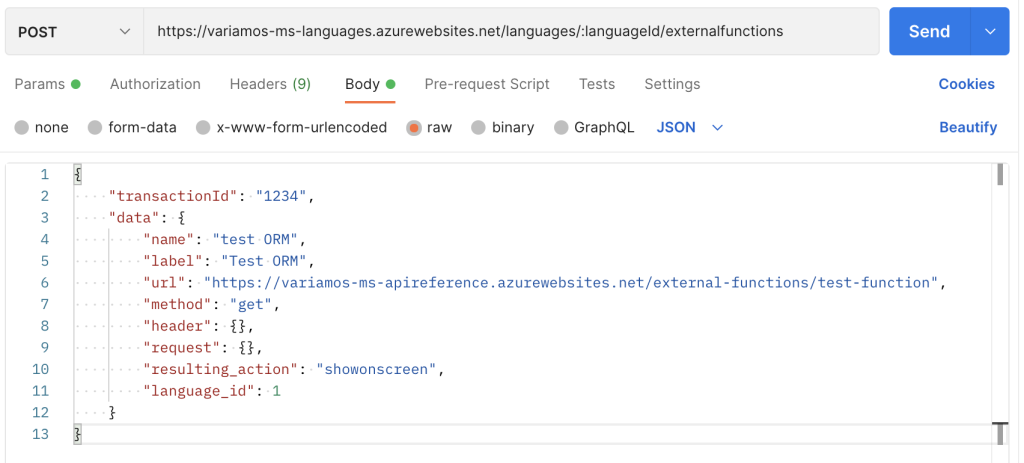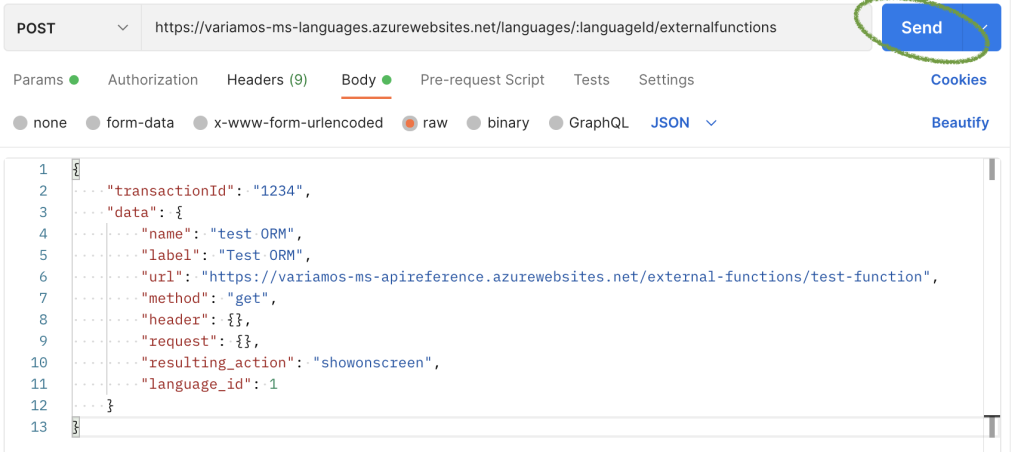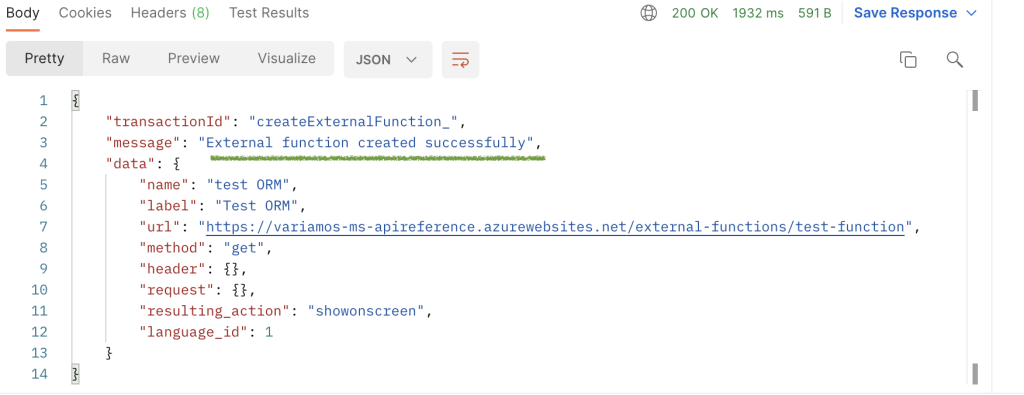Requirements
- Postman (or any other for using APIs)
- Learn how VariaMos works (here)
- Learn how Clean Architecture works (here)
To create new external functions
In order to create external functions you must take the following into consider:
- Create a microservice under the REST standard
- You can use any programming language.
- You can use clean architecture.
- Identify the id of the language to which you will assign the external function. You can find the language id by following these steps
- Enter the site https://variamos.azurewebsites.net.
- First click on Setting

- Select language

- Click on Update Language

- Identify the id of the language

- Use postman and create a new request with the following specification.
- Assign the
POSTmethod. - Assign this URL
https://variamos-ms-languages.azurewebsites.net/languages/:languageId/externalfunctions. - In parameters, assign the ID of the language you identified in step 2.
- In body, set the following
- Allowable values in resulting action:
downloadorshowonscreen
- Allowable values in resulting action:
{
"transactionId": "<id>",
"data": {
"name": "<nameOfExternalFunction>",
"label": "<labelOfExternalFunction>",
"url": "<URLOfExternalFunction>",
"header": {},
"resulting_action": "<ResultingActionOfExternalFunction>",
"language_id": "<languageId>"
}
}*By default, the VariaMos core will send in the request the json definition of the project and the id of the selected model.
- To finish click on send for create new external function.
- Make sure your microservice is public so that VariaMos can access it.
Note: When adding a new deployment artifact to the VariaMos architecture, register the port used and make sure not to use a port that is already registered. To view and register the used ports click here.
To visualize a complete example